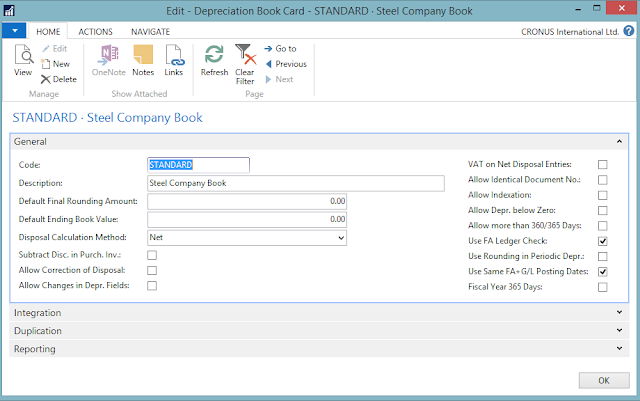An Overview of the Chart of Accounts in Microsoft Dynamics NAV
The chart of accounts is a listing of all accounts used in the general ledger of an organization. The chart is used by the accounting software to aggregate information into an entity's financial statements. The chart is usually sorted in order by account number, to ease the task of locating specific accounts. The accounts are usually numeric, but can also be alphabetic or alphanumeric. Sample Chart of Accounts Accounts are usually listed in order of their appearance in the financial statements, starting with the balance sheet and continuing with the income statement. Thus, the chart of accounts begins with cash, proceeds through liabilities and shareholders' equity, and then continues with accounts for revenues and then expenses. Many organizations structure their chart of accounts so that expense information is separately compiled by department; thus, the sales department, engineering department, and accounting department all have the same set of expense accoun...